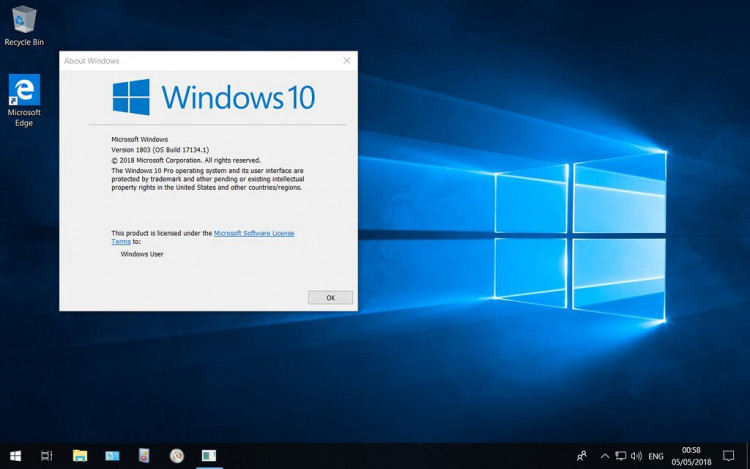Unsurprisingly, there is a new issue on Windows 10 that supposedly was caused by the May 2019 Update. Users who reported the problem, which is getting a black screen when accessing a desktop remotely, have indicated the glitch is exclusive to Version 1903 of Microsoft's flagship OS.
One of the complaints was picked up by WCCFTech, and in which the trouble user encountered the issue following the installation of Windows Version 1903, coming from 1809. When the Remote Desktop was used to access the user's primary PC, the monitor only displayed a black screen.
The same user thought of bumping up his primary machine to 1903, but the problem was not resolved. All he got when trying to use Remote Desktop anew was the same thing - a black screen.
Thankfully, the user thought of a fix that resolved the issue. He decided to roll back to 1809, and Remote Desktop worked like a charm, the same report added.
According to MSPowerUser, Microsoft has confirmed that the bug exists on PCs that now run the latest Windows 10 version. The problem it seemed was due to an outdated display driver that likely was installed prior to the May 2019 Update rollout.
"Display drivers report some of their capabilities upon load. In previous Windows versions, this reported data wasn't used or verified. Because of that, some of the old versions of the legacy display driver may report invalid data, and it would be ignored. Starting with Windows 10 1903 RDP uses this data to initialize the session," the report quoted Denis Gundarev, a program manager at Microsoft Windows 10 division, as saying.
Gundarev added that a team is now working on a fix that would automatically switch the display rendering from hardware to software in the event of an old driver acting up. However, he failed to mention when the permanent solution will become available, so users have no choice but to make do with some workarounds.
One quick fix, Microsoft said, is to disable the problematic driver by using the Device Manager tool. Or much better, users can check with the official site of the display driver's manufacturer to download and install the latest version.
Regardless of what workaround users will pick, Microsoft said the bug would certainly get resolved in an upcoming patch. Most likely, the fix will be in the form of a Cumulative Update, which could be delivered via the Patch Tuesday scheduled this July or through a later update push in the same month.